3 Simple Steps to Maximize Profit - Part 2
Investor can also search a list of stocks by indicate certain criteria by using iTrade@CIMB.
Just sign on to iTrade, click on the Fundamental Screener (Capital IQ) to start the search:
At the Fundamental Screener page, select the criteria, such as Country, PE Ratio or Dividend Yield:
Key in the value for the Screening Criteria:
The Fundamental Screener will show all the stocks that matched the criteria:
Get the second opinion by follow the "3 Simple Step"!
Just sign on to iTrade, click on the Fundamental Screener (Capital IQ) to start the search:
At the Fundamental Screener page, select the criteria, such as Country, PE Ratio or Dividend Yield:
Key in the value for the Screening Criteria:
The Fundamental Screener will show all the stocks that matched the criteria:
Get the second opinion by follow the "3 Simple Step"!

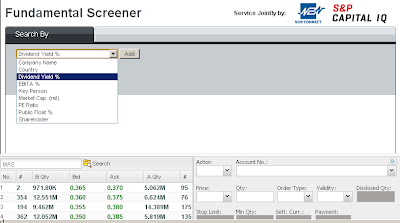


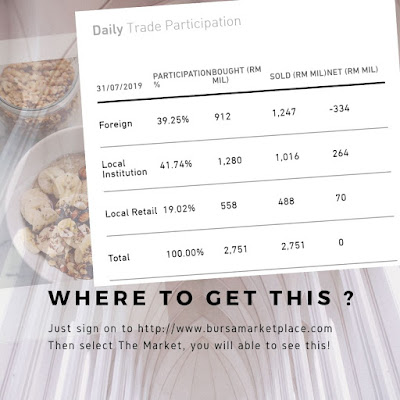

Comments
Post a Comment