How to Sell or Buy Odd Lot using iTrade?
How to Sell or Buy Odd Lot by using Cimb iTrade Apps?
Just refer to below print screen:
1. From the iTrade screen, press on the button call "Normal Broad Lot"
2. From the list, select "Normal Odd Lot."
3. Now the screen will show "Normal Odd Lot!" and just key in order to buy or to sell.
P/s: for web site, just refer to below print screen:
Just refer to below print screen:
1. From the iTrade screen, press on the button call "Normal Broad Lot"
2. From the list, select "Normal Odd Lot."
3. Now the screen will show "Normal Odd Lot!" and just key in order to buy or to sell.
P/s: for web site, just refer to below print screen:




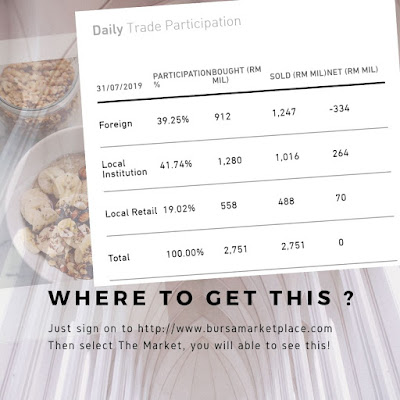
Comments
Post a Comment