Lost your mobile phone, don't worry, here are some tips to find it back!!
Nowadays, mobile phone is very common for everyone and some even have more than one device on hand.
However, not many know how they can remotely control their mobile phone if they lost it.
There's one simple way provide by Google (work for both iPhone and Android):
1. Go to Google and type "Find my lost phone" and click "sign in" (your phone must have data turn on and make sure you have create a Google a/c)
2. The screen will appear as below:
3. Now, you can see the location on the maps. If it's some where around you, then can click PLAY SOUND, with this way, your phone will ring.
4. In the worst case, if you notice your phone is very far away from you or some where which you believe your phone had been stolen, then you can click LOCK. This function also allow you to type a message and the one who hold your phone will able to see it.
5. The last option is, ERASE it. This function will erase all the information and your phone to factory setting.
HOWEVER, PLEASE TAKE NOTE THAT GOOGLE NEVER PROVIDE FUNCTION TO UNLOCK YOUR PHONE, ONCE IT'S LOCK, THERE'S NO WAY TO UNLOCK IT. (unless your phone is Samsung phone, where you can unlock it by sign on to Samsung account)
Finally, if you have Samsung phone, remember to register your Samsung account first:
https://findmymobile.samsung.com/?p=home, Then in future, if you lost your phone, you can ring locate it, ring it, lock it and unlock it.
Hope you find this info helpful, of course, the best is, take good care of your mobile phone and don't lost it. =.=
However, not many know how they can remotely control their mobile phone if they lost it.
There's one simple way provide by Google (work for both iPhone and Android):
1. Go to Google and type "Find my lost phone" and click "sign in" (your phone must have data turn on and make sure you have create a Google a/c)
2. The screen will appear as below:
3. Now, you can see the location on the maps. If it's some where around you, then can click PLAY SOUND, with this way, your phone will ring.
4. In the worst case, if you notice your phone is very far away from you or some where which you believe your phone had been stolen, then you can click LOCK. This function also allow you to type a message and the one who hold your phone will able to see it.
5. The last option is, ERASE it. This function will erase all the information and your phone to factory setting.
HOWEVER, PLEASE TAKE NOTE THAT GOOGLE NEVER PROVIDE FUNCTION TO UNLOCK YOUR PHONE, ONCE IT'S LOCK, THERE'S NO WAY TO UNLOCK IT. (unless your phone is Samsung phone, where you can unlock it by sign on to Samsung account)
Finally, if you have Samsung phone, remember to register your Samsung account first:
https://findmymobile.samsung.com/?p=home, Then in future, if you lost your phone, you can ring locate it, ring it, lock it and unlock it.
Hope you find this info helpful, of course, the best is, take good care of your mobile phone and don't lost it. =.=
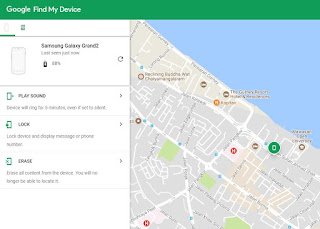



Comments
Post a Comment