Internet Browser: VIVALDI
Boring about your current internet browser? Let me share one internet browser which can improve productivity with a lot cool features.
For the past few months, I tried and tested a few Internet browsers, from Edge, Explorer, Firefox, Brave and finally I found one very cool browser, VIVALDI.
For years, Google Chrome has been my only internet browser. The problem is, Chrome track on every activities and slow down the internet speed (estimate lost of 5 minute every hour) Vivaldi does not trace on user’s activities, plus new cool features, below are examples:
A: Content Blocker, just a click to switch on and off block trackers and ads. This will indirectly increase the speed of the browser.
B: Side panel bar, you cannot find this on other browsers. The cool feature I always use is Notes, where I deal with a lot of phone calls from customers and no need to take out extra paper to jot down the points. Of course, you may add on your favorite side here, such as Google Translate, Google Keep, Instagram or Twitter.
C:Sync: if you have few computers in the office and home, then no problem to sync it to your phone, tab or iPad as well.
D: Capture page: very easy to print screen. If want more features, just install Google Extension. (Vivaldi support Google Extensions from Chrome Web Store, for more print screen feature, .Nimbus Screenshot is highly recommended)
Page Tilling: where 2 or more tabs can be selected and open vertical or horizontal, useful compare 2 web side by side.
Finally, Speed Dial with a new folder and Bookmark will save your time. Browser History is most comprehensive here, and can be sorted by day, week or months.
There are many other features waiting for you explore and discover. To download Vivaldi, just visit their officer web: https://vivaldi.com

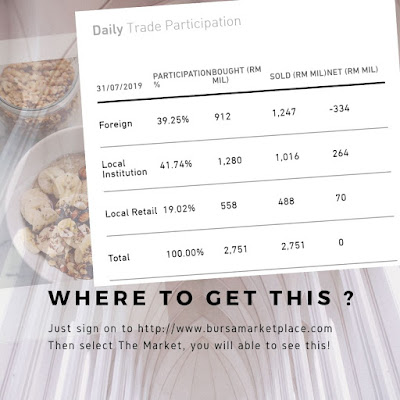

Comments
Post a Comment