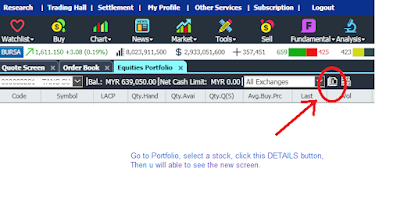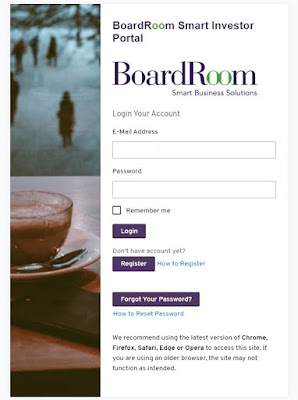Bursa Anywhere App

Bursa Malaysia has launched “Bursa Anywhere App and eStatement Sign Up” campaign from 1 st January 2022 until 31 March 2022. Get RM5.00 TNG eWallet Reload Pin when you download Bursa Anywhere mobile application and enroll for electronic statement during campaign period. For more info, please refer to the attached terms & conditions or visit https://www.bursamarketplace.com/anywhere/