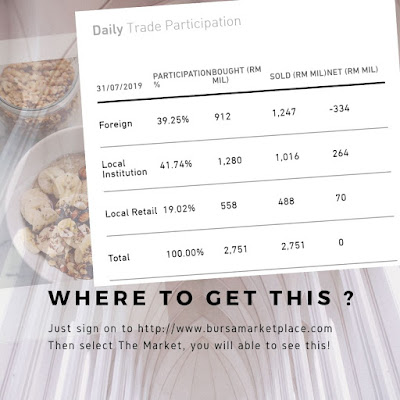CGSI Account Openning
1. The very first step to start trading, you may need to open a share Trading account, refer to below link:
2. As per below example, fill in the REMISIER REFERENCE: PR1M234
3. Upload a clear image of your NRIC (Front & Back)4. Type of Broking (suggest to select Conventional to have more stocks for trading)5. Select product, Equity - Share Trading. We suggest select Secutitised Direct > Trade Beyond
Select Cross Border if you want to trade foreign stock market below:
- SGX (Singapura)
- HKEx (Hong Kong)
- SET (Thailand)
- IDX (Indonesia)
- NYSE, NASDAQ, NYSE (US Stock Market)
6. Basic Info, fill in your name and others to complete personal details.
7. Key in your address, phone number and email. Click Verify and you will receive message code send to your phone. Key in the code and click next.
8. Complete your Employment Details, Financial Information and Source of Wealth.
9. Other Info, fill in investment information, Short Term, Long Term, Capital Growth, Dividend or all. Select Risk Tolerance for Equity and futures. (Yes / No)
10. Key in your Bank Account details for purpose of eDividend,
11. In CONSENT and DECLARATION, just select the related. For the Tax Information, Country put Malaysia, select Reason D - The Account Holder does not wish to disclose their TIN or...12. For Supporting Docs, upload Bank Statement (for purpose of eDividend above at item 10), Income document, such as Payslip/ EA Form/ Income Tax Return Statement/ EPF Statement.
13. Click Next, you are almost done, click Register in Confirmation page.
14. You have complete the registration, just wait for the CGS-CIMB email.
Until this stage, you will receive the above message, *We'll be in touch!*. Remember to check your phone for SMS (for verifying your phone number) and also check your email. (2 email, one to confirm your email and one for confirm ID) So, the best way is open your email from mobile phone and follow the step in the email to complete it. Make sure you receive the message as per below.